Congratulations on your new purchase from Bullseye Indicators!
Go into your TradingView.com chart. Make sure you are logged in…
Click this icon:

Then click:

Now click on each of the BullseyeIndicators_com indicators one time each, that show up there. Not all of the following indicator examples will show up, unless you have purchased them all from us.
Example:
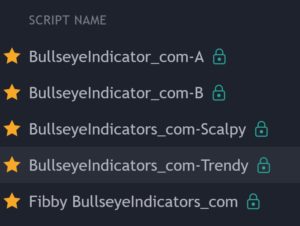
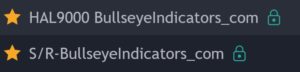
Now you should see these indicators on your chart. If you do not see them right away, refresh your chart. You may need to wait up to 30 minutes after receiving an email from us saying that your indicators are now active in our system. It usually only takes a refresh of TradingView to get your new Bullseye Indicators up and running!
If you have any questions, please reach out to us on the Support tab on our website. We will do our best to assist.
